Blog
Microsoft Dynamics NAV for Service Management
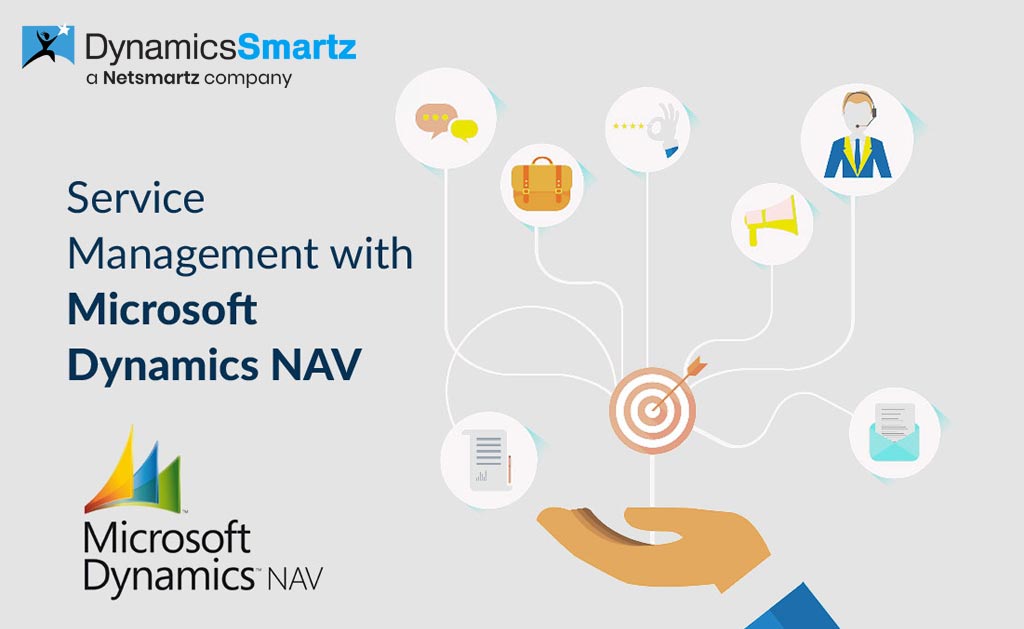
What strikes your mind when you think of Microsoft Dynamics NAV? It is obvious that you are already familiar with its usability to automate and streamline business operations and day-to-day activities in logistics, finance, manufacturing, sales, shipping, project management, marketing and more. However, are you aware of Service Management capabilities of Microsoft Dynamics NAV?
There are solutions integrated in the business-wide systems to handle simple tasks of scheduling, reporting, and managing business activities, yet they fail in performing some crucial functions. To stay ahead in service management, your business needs a full-featured ERP solution to handle all the tasks in an efficient and productive way, without causing any hindrance.
The Service Management in Microsoft Dynamics NAV is highly scalable to manage variety of tasks, such as generating service contracts, service orders, service scheduling, dispatching, billing and more. It can even manage your inventory and post updates to accounting automatically.
When it comes to escalate service-related issues, you need to provide access to resources to your team in the field. Microsoft Dynamics NAV is accessible on a Smartphone that just needs an Internet service to work. No matter if it is Android, iOS or Windows, it can run as a mobile app on any size of device. With features that are accessible on an office computer, the app too allows the access of the same features on mobile devices. It is like a virtual system that can be used on a mobile device just like a standard client installed on a computer.
Are there technicians in the field performing critical jobs for you? Providing them access to resources on their mobile devices will save time, money and prevent hassles. When there is a need of offline access, Anveo can be added like an extension of NAV that supports data sync.
Microsoft Dynamics NAV is a comprehensive solution with an open framework that allows you to customize it with add-ons designed to enhance its capabilities to meet your specific business needs. Once integrated, you do not have to worry anymore about the hassles of keeping up with service management issues. At the back end, data is processed; reports are issued, and sent directly to accounting, so everyone knows what’s happening and the most recent status.
Therefore, if you are a service provider and you want to make everything more efficient and productive for your teams – from field workers to accounting to management, the wisest decision would be to consider Microsoft Dynamics NAV to manage all the functionality of your business on one platform.
If you are willing to explore the possibilities, suitability and benefits of Microsoft Dynamics NAV, Talk to our experts.
Categories
- Upgrade
- United States
- United Arab Emirates
- Power BI
- Power Automate
- Partner Program
- Office 365
- Migration
- Industry Updates And Events
- Implementation
- Dynamics SL
- Dynamics NAV
- Dynamics GP
- Dynamics Business Central
- Dynamics 365 for Sales
- Dynamics 365 Field Service
- Dynamics 365
- CRM and ERP
- Construction365
- Australia
- Artificial Intelligence
Recent Posts
- Microsoft Dynamics 365: The Backbone of Australia’s Finance and Supply Chain Excellence
- Copilot AI for Different Industries in D365 (2025 Update): Transforming Future
- Microsoft Dynamics 365 vs Power Apps: A Fresh Comparison for 2025
- Why Sales Processes Matter in Dynamics 365 CRM
- Dynamics 365 Sales vs Customer Service: What are the key differences?








