Blog
Learning the Supported Upgrade Paths to Dynamics 365 Business Central – A Quick Guide
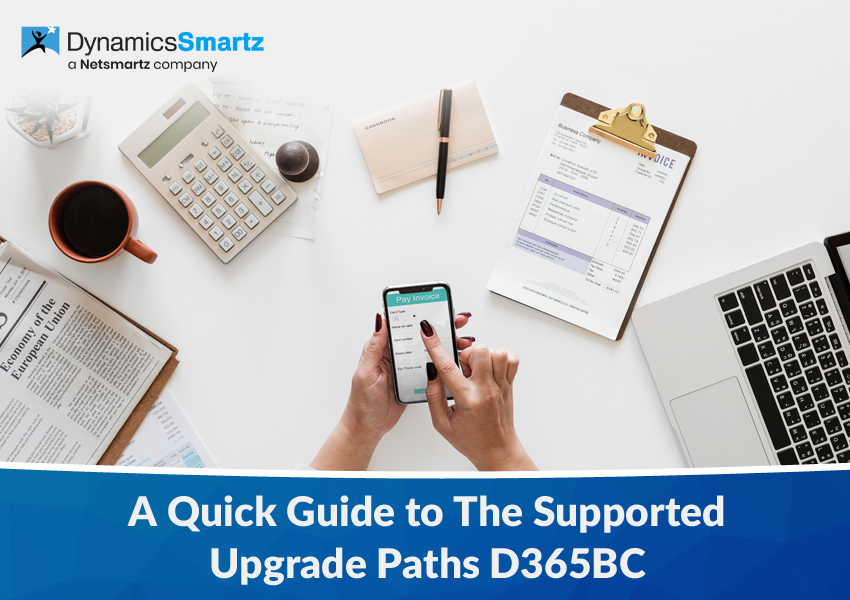
Over the years, Microsoft has been a leader in the software market, creating various business solutions geared toward processing critical business functions across a number of industries. To keep up with user operations and varying customer needs, Microsoft has brought several new product releases and updates under the Microsoft Dynamics 365 label.
Since Business Central is available in multiple release versions, Microsoft encourages you to upgrade an existing Dynamics NAV or Business Central solution to the latest release in order to benefit from the new and enhanced features. The upgrade path for the solution that you are using may vary, depending upon the product version.
Therefore, it would require you to reach out to an expert solution provider or Microsoft Gold Partner to understand your options update by upgrading first to intermediate releases and then to the preferred release option.
To help our users have a seamless experience while upgrading their existing Dynamics NAV or Business Central solution, here we bring you a detailed guide on the supported upgrade paths for various Business Central versions.
Upgrading to Business Central October 2018 (v13)
If you are currently working on Dynamics NAV working on any of the source versions from the year 2015, 2016, 2017, and 2018, you can directly upgrade to Business Central v13 release.
Upgrading to Business Central Spring 2019 (v14)
In case you are planning to make an upgrade to Business Central v14 release, Microsoft allows all users working on Dynamics NAV 2015, 2016, 2017, 2018, and Business Central v13 to directly upgrade to Business Central v14.
Upgrading to Business Central 2019 Release Wave 2 (v15)
If you need to upgrade your existing Dynamics solution to the latest 2020 release Wave 1 or Business Central v 16, the upgrade path for users working on Dynamics NAV 2015, 2016, 2017, 2018, and Business Central v13 requires an upgrade to Business Central v14 first.
If you are working on Business Central v14 or Business Central v15, you can upgrade directly to Business Central v16.
Upgrade to Business Central 2020 Release Wave 2 (v17)
Last but not least, if you need to upgrade to the most recent Business Central v17, users working on Dynamics NAV 2015, 2016, 2017, 2018 and Business Central v13 will need to follow the indirect upgrade path by upgrading to Business Central v14.
If you are already using Business Central v14, v15, or v16 version, you can go for a direct upgrade to Business Central v17.
Good Luck!
Need help upgrading your Dynamics NAV or Business Central solution to get the latest features and support? Plan a quick consultation call with our experts at DynamicsSmartz to have detailed guidance on the upgrade process.
Categories
- Upgrade
- United States
- United Arab Emirates
- Power BI
- Power Automate
- Partner Program
- Office 365
- Migration
- Industry Updates And Events
- Implementation
- Dynamics SL
- Dynamics NAV
- Dynamics GP
- Dynamics Business Central
- Dynamics 365 for Sales
- Dynamics 365 Field Service
- Dynamics 365
- CRM and ERP
- Construction365
- Australia
- Artificial Intelligence
Recent Posts
- Microsoft Dynamics 365: The Backbone of Australia’s Finance and Supply Chain Excellence
- Copilot AI for Different Industries in D365 (2025 Update): Transforming Future
- Microsoft Dynamics 365 vs Power Apps: A Fresh Comparison for 2025
- Why Sales Processes Matter in Dynamics 365 CRM
- Dynamics 365 Sales vs Customer Service: What are the key differences?








