Blog
Everything You Need to Know About Microsoft Dynamics NAV in 2025
Written by
Hardika Kaushal / ![]() July 30, 2025
July 30, 2025
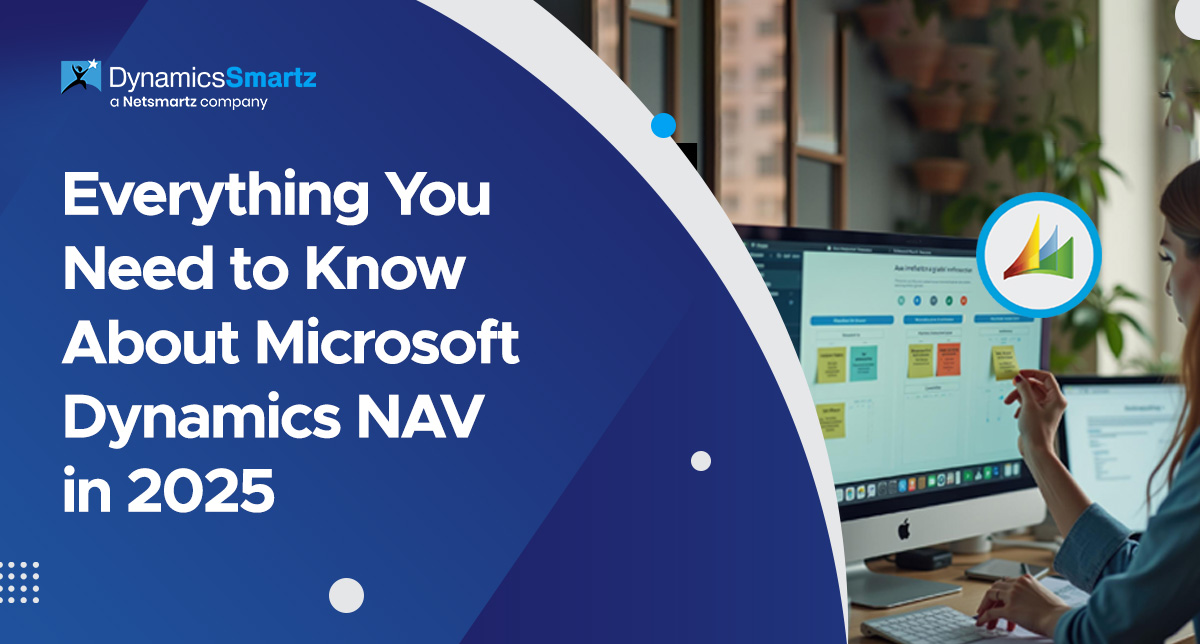
Still running your business on Microsoft Dynamics NAV?
You’re not alone. For decades, Dynamics NAV (formerly Navision) has been the go-to ERP for small and mid-sized businesses across industries—from manufacturing to distribution and professional services. Its flexibility, customization capabilities, and solid core functionalities made it a trusted platform worldwide.
But here’s the reality: Microsoft has officially ended mainstream support for Dynamics NAV. And extended support is nearing its end, too. This means no more updates, no bug fixes, and no security patches—putting your business at serious risk.
In today’s fast-paced, cloud-first world, businesses can’t afford to be left behind. This is where Dynamics 365 Business Central steps in as a powerful, modern alternative.
In this blog post, we’ll walk you through:
- What Microsoft Dynamics NAV is (and was)
- A Detailed Timeline of Microsoft Dynamics NAV Evolution
- Why migrating is not just smart, but urgent
- And how can you make the transition as smooth as possible
What is Microsoft Dynamics NAV?

Microsoft Dynamics NAV is a comprehensive Enterprise Resource Planning (ERP) system that helps businesses manage key functions like:
- Financials
- Supply chain
- Manufacturing
- Project management
- Customer service
Originally developed in Denmark as Navision in the late 1980s, it was acquired by Microsoft in 2002 and rebranded as Dynamics NAV. It was particularly favored for its ability to be customized for industry-specific workflows, allowing companies to tailor the system to their exact needs. Its seamless integration with Microsoft Office products like Excel and Outlook also made it a practical and accessible tool for many.
💡 Quick Fact: By 2018, Microsoft Dynamics NAV served over 120,000 businesses worldwide
Despite its strengths, NAV’s on-premises architecture and dated interface are increasingly out of place in today’s fast-moving digital landscape.
A Detailed Timeline of Microsoft Dynamics NAV Evolution

Understanding the evolution of Dynamics NAV can help decision-makers better assess where they are and what’s next.
| Version | Year | Key Features | Mainstream Support End |
| Navision 3.0 | 1990s | Core financials and basic reporting | – |
| NAV 2009 | 2009 | Role-tailored client, enhanced user interface | Jan 2015 |
| NAV 2013 | 2012 | Web client, streamlined UI, better security | Jan 2018 |
| NAV 2015 | 2014 | RapidStart Services, support for tablets | Jan 2020 |
| NAV 2016 | 2015 | Workflow automation, OCR support | Apr 2021 |
| NAV 2017 | 2016 | Power BI integration, Dynamics CRM sync | Jan 2022 |
| NAV 2018 | 2017 | Enhanced AI preview, improved performance | Jan 2023 |
⚠️ Note: All NAV versions have now exited mainstream support, and extended support for NAV 2018 is nearing its final phase in 2026
Benefits of Microsoft Dynamics NAV (Then)
For years, NAV was a reliable ERP option due to the following advantages:
- Strong on-premise data control and security
- Highly customizable to suit specific industry needs
- Comprehensive modules for finance, inventory, and manufacturing
- Integration with Microsoft tools like Outlook and Excel
However, in 2025, many of these benefits now come with trade-offs. Maintaining on-premise infrastructure is expensive and time-consuming. The absence of AI, lack of real-time collaboration features, and mounting compliance challenges make NAV a risky long-term option.
In other words, technology has moved on—and so has Microsoft.
Evolution of Microsoft Dynamics ERP

Microsoft has been steadily moving toward the cloud with its Dynamics portfolio. Here’s a quick snapshot of the ERP evolution:
| ERP Platform | Initial Release | Deployment | Status |
| Navision | 1987 | On-prem | Discontinued |
| Dynamics NAV | 2005 | On-prem | Support Ending |
| Business Central | 2018 | Cloud & On-prem | Actively Supported |
🚨 Important: As mentioned earlier, Microsoft has officially ended mainstream support for Dynamics NAV. Without critical updates or security patches, your system is vulnerable and non-compliant.
Dynamics NAV vs Dynamics 365 Business Central: Key Differences
| Feature | Dynamics NAV | Dynamics 365 Business Central |
| Deployment | On-premises or hosted | Cloud, on-premises, or hybrid |
| User Interface | Legacy | Modern, web-based |
| Updates | Manual & costly | Seamless & automatic |
| AI/ML Features | Not available | Built-in Copilot AI |
| Cost | High TCO (hardware, maintenance) | Subscription-based pricing |
💡 Takeaway: Microsoft reports that 65% of NAV users who transitioned to Business Central saw a 15% increase in productivity within the first year.
Business Central isn’t just a newer version; it’s a next-gen ERP built for modern, connected, cloud-based operations.
Learn More: Dynamics NAV vs. Dynamics 365 Business Central
Why Migrate from Dynamics NAV to Business Central—Now
Remaining on NAV might feel comfortable—but it’s no longer a sustainable option. Without Microsoft’s support, your system is increasingly exposed to:
❌ Data security vulnerabilities and cyber threats
❌ Incompatibility with modern applications
❌ High maintenance and IT infrastructure costs
❌ Potential compliance violations under GDPR, HIPAA, etc.
Conversely, Business Central delivers significant value:
🔐 Built-in security features compliant with global standards
⚙️ AI-driven insights, workflows, and process automation
📂 No more versions up to date
🌐 Access anytime, anywhere, perfect for hybrid workforces
📊 Gartner reports that 75% of all ERP deployments will be cloud-based by 2026, further emphasizing the urgency to modernize.
NAV to BC: Technical Migration Considerations

If you’re preparing for migration, IT leaders must assess the following:
1. Customization Methodology: C/AL vs AL
NAV customizations are written in C/AL, while Business Central uses the modern AL language and extension model. Migrating these customizations requires rewriting and packaging them as extensions.
2. Licensing Transition: Concurrent to Named Users
NAV uses concurrent user licensing, whereas BC uses named user licensing. This affects user access, pricing, and overall budgeting for the project.
3. Deployment Strategy
You can choose from full cloud, on-premises, or hybrid deployments with Business Central, offering more flexibility for scaling.
4. Available Tools
- Microsoft RapidStart Services
- Configuration Packages
- Azure Data Migration tools
- Power Automate and Power BI
Download Whitepaper: Upgrade Dynamics NAV to Dynamics 365 Business Central
How to Future-Proof Dynamics NAV
NAV Migration Cost, Timeline, and ROI Explained
Migration isn’t just a technical move—it’s a strategic investment. Here’s what businesses can expect:
- Cost: Typically ranges from $15,000–$75,000+ based on complexity, data volume, and integrations
- Timeline: Between 6–12 weeks for a standard migration
- ROI: Most organizations begin to realize ROI within 6–12 months post-migration
- Savings: Reduction in server maintenance, faster workflows, better user adoption
Pro Tip: Subscription-based pricing can reduce ERP total cost of ownership (TCO) by up to 40%.
Read More: Dynamics NAV to Business Central Upgrade – Benefits, Challenges, and Next Steps
How to Know If Your Business Is Ready for Migration
If you’re experiencing any of the following, migration should be a priority:
- Aging IT infrastructure or an unsupported NAV version
- Business process inefficiencies
- Integration issues with other modern apps
- Need for mobility or remote access
- Upcoming audits or compliance requirements
Readiness Checklist:
✅ Currently on NAV 2013 or later
✅ Clear documentation of customizations and workflows
✅ Buy-in from leadership and finance
✅ Identified migration partner or consultant
Common Migration Challenges (and Solutions)
| Challenge | Strategy to Overcome |
| Custom code compatibility | AL extension rewriting, prioritize core processes |
| Data quality and mapping | Cleanse historical data, use pre-built migration templates |
| Integration breaks | Rebuild connections using Power Platform and APIs |
| User training | Role-specific training programs and documentation |
Read more: Guide to Upgrading NAV to Business Central
What Happens If You Don’t Migrate?
Running a legacy ERP like NAV in 2025 and beyond comes with several risks:
- Increased vulnerability to cyber threats
- Higher support and maintenance costs
- Missed business opportunities due to a lack of innovation
- Compliance penalties for failing audits
- Difficulty attracting modern talent used to cloud-based systems
Read More: The Path to the Cloud: Why it might be time to upgrade Dynamics NAV to Business Central
Make Migration Seamless with DynamicsSmartz
At DynamicsSmartz, we’ve helped hundreds of clients transition from NAV to Business Central smoothly. Whether you’re on NAV 2009 or NAV 2018, our team provides:
- End-to-end migration planning and execution
- Customization analysis and AL transition
- Role-based training and adoption strategy
- Post-go-live support and managed services
We ensure zero data loss, minimal downtime, and a clear roadmap aligned with your business goals.
📅 Schedule a Free NAV Upgrade Consultation and see how quickly you can unlock the benefits of Business Central.
FAQs
Support has ended for most versions. NAV 2018 has extended support until early 2026.
It varies widely depending on the size of your business and customizations, but most projects start at over $10K.
A standard NAV to BC migration takes around 6 to 12 weeks, including testing and training.
Yes, but customizations built in C/AL need to be re-developed as AL extensions.
Yes. It includes Microsoft’s enterprise-grade cloud security and compliance with international standards.
Absolutely. It’s scalable and designed for companies of all sizes, from startups to enterprises.
Yes, although it may require a two-step upgrade before migrating to Business Central.
Final Thoughts: Future-Proof Your ERP Investment
Dynamics NAV has served businesses faithfully for years. But in a world driven by AI, cloud, and agility, it’s time to transition to an ERP that’s built for the future. Dynamics 365 Business Central is not just a replacement; it’s a transformation.
Don’t wait for your system to fail or fall out of compliance. Migrate now to reduce risk, increase efficiency, and empower your business to grow faster.
👋 Ready to start your journey? Talk to our migration experts at DynamicsSmartz today and plan your transition with confidence.
Recommended
Top Reasons to Upgrade from Dynamics NAV to Business Central
Categories
- Upgrade
- United States
- United Arab Emirates
- Retail
- Power BI
- Partner Program
- Migration
- Microsoft Dynamics 365 Finance and Operations
- Industry Updates And Events
- Implementation
- Finance and Operations
- Dynamics SL
- Dynamics NAV
- Dynamics GP
- Dynamics Business Central
- Dynamics 365 for Sales
- Dynamics 365 Field Service
- Dynamics 365 Customer Service
- Dynamics 365
- CRM and ERP
- Construction365
- Cloud Migration
- Canada
- Australia
- Artificial Intelligence
Recent Posts
- Dynamics 365 Business Central vs. QuickBooks – A 2025 Comparison for Real-World Needs
- The Complete Guide to Microsoft Copilot for Field Service and AI-Powered Automation
- Dynamics 365 Accounting vs. NetSuite: Which is the Smarter Investment for 2025?
- Creating Custom Security Roles in Dynamics 365 Finance and Operations for the UAE
- ERP Implementation in Australia: Expert Planning, Deployment & Integration








