Blog
Maximize ROI: Migrate from MS Dynamics GP to Business Central Today
Written by
Vinay Punjabi / ![]() August 11, 2025
August 11, 2025
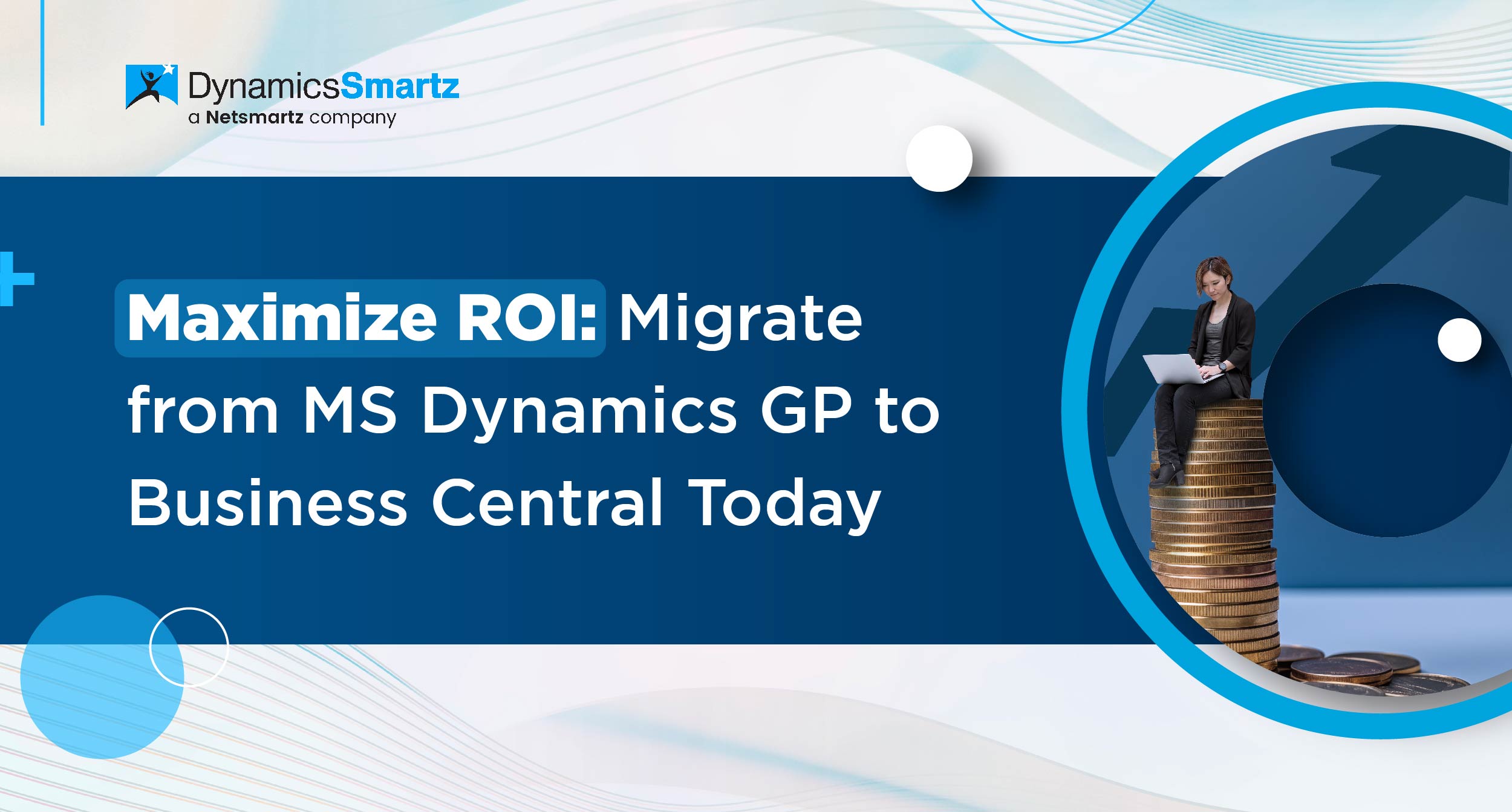
The transition from Dynamics GP to Business Central is more than a software upgrade; it’s an operational reset. With Microsoft announcing end-of-life support for Dynamics GP by 2029, companies across the UAE and globally are moving fast to modernize.
“In ERP, it’s not the migration that defines success—it’s what comes after.”
According to Forrester, organizations migrating to Business Central achieved a 265% ROI over three years, with gains in financial visibility, reduced IT costs, and up to 15.6% productivity growth in finance departments alone.
But simply moving data isn’t enough. To maximize returns, businesses must focus on what happens after the switch—how teams use the system, automate processes, and embed insights into everyday decisions.
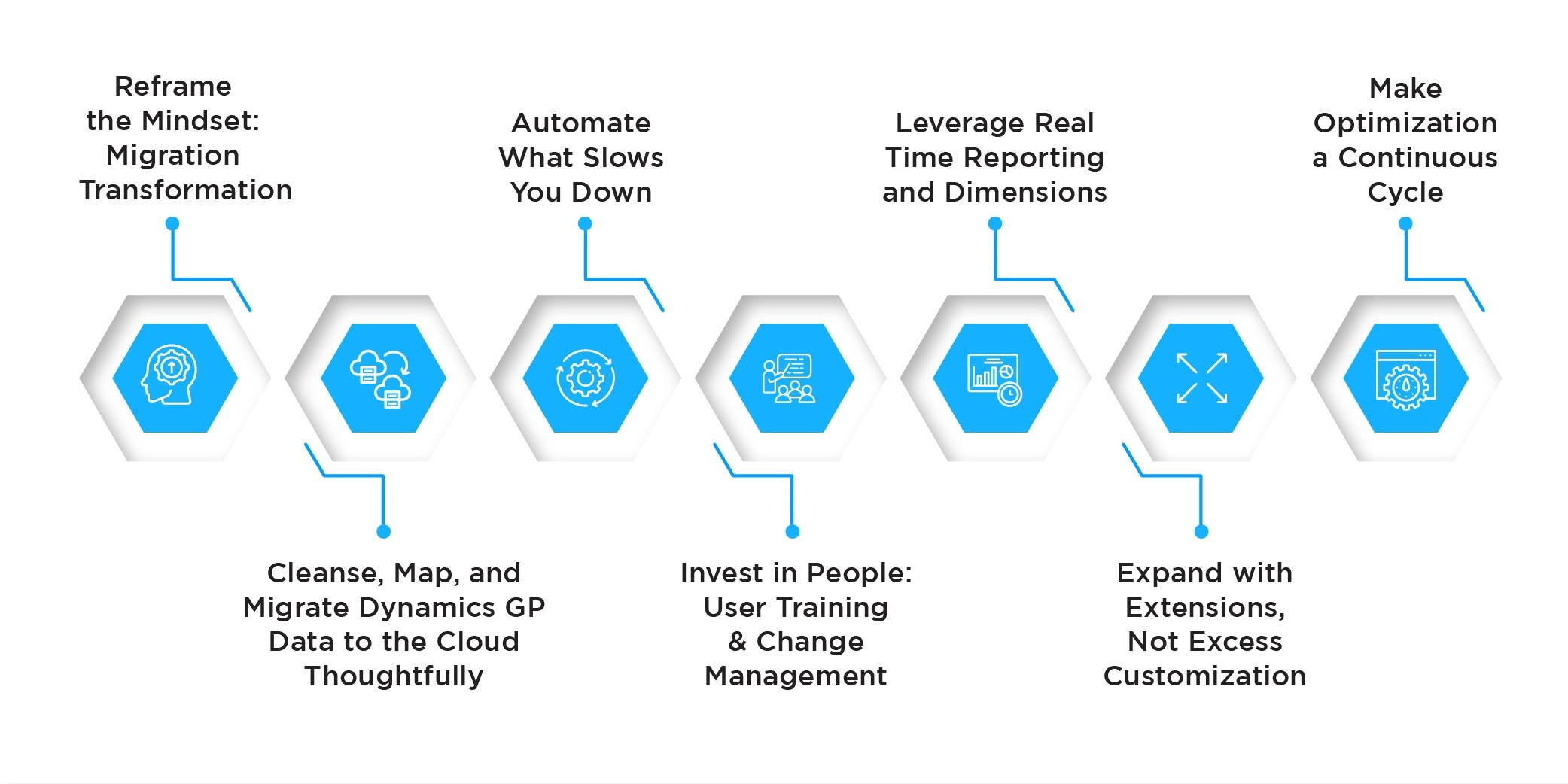
1. Reframe the Mindset: Migration ≠ Transformation
The biggest trap in any ERP move is replicating old systems in new software. Treat your Dynamics GP to Business Central migration as a chance to modernize—not just port over processes.
“We didn’t just migrate—we reimagined operations,” shared a UAE-based project sponsor in the construction sector.
Practical Tips:
- Rethink approval workflows using Business Central’s built-in automation tools.
- Replace legacy customizations with native capabilities or AppSource extensions.
- Design role-based dashboards for sales, finance, and operations.
2. Cleanse, Map, and Migrate Dynamics GP Data to the Cloud Thoughtfully
Poor data migration is the #1 cause of post-implementation pain. When you migrate Dynamics GP data to the cloud, don’t just move everything; move the right things, in the right way.
Key Tactics:
- Cleanse legacy GP data: remove duplicate vendors, inactive SKUs, and outdated customer records.
- Map data fields to fit Business Central’s dimensional structure.
- Validate trial balances, open payables, and inventory values against your GP reports before going live.
83% of organizations reported delays or budget overruns during ERP migration due to incomplete data readiness. (Source: Elevatiq 2024).
Microsoft offers assisted migration tools for GP 2015 and later, enabling a smooth path for master records, historical data, and transaction logs.
3. Automate What Slows You Down
Business Central doesn’t just replicate GP’s features—it evolves them. The real post-migration power lies in automation and intelligent insights.
Examples of Automation After Migration:
- Bank reconciliations are automated via AI-driven suggestions.
- Recurring invoices are scheduled directly from templates.
- Approvals are configured through Power Automate workflows.
- Financial forecasting supported by Copilot in Business Central.
“With Copilot and Power Platform integration, we saved 12+ hours per month on reconciliations alone.” — Finance Lead, Dubai-based logistics firm
By identifying processes still handled manually post-migration, you can build workflows that reduce error rates, speed up closings, and scale operations.
4. Invest in People: User Training & Change Management
Your migration won’t deliver ROI unless users know how to use the new system. One of the most overlooked Dynamics GP migration tips is to go heavy on post-migration training and user support.
- Enable Role-Based Success:
- Train users by providing not one-size-fits-all sessions.
- Set up dashboards tailored to their KPIs.
- Hold post-migration check-ins at 30-60-90 days.
According to the Forrester TEI study, organizations that trained users early post-migration reported up to a 15.6% increase in employee productivity and faster month-end closures.
“Empowerment post-migration is a KPI in itself. It’s not just about uptime—it’s about buy-in.”
5. Leverage Real-Time Reporting and Dimensions
One of Business Central’s biggest differentiators is dimensions—a dynamic way to tag, filter, and analyze data. This replaces GP’s rigid chart of accounts and gives finance teams powerful new tools for agility.
What You Should Do:
- Use global dimensions to segment by project, region, or department.
- Use Power BI and Excel integrations to build dynamic dashboards for cash flow, project P&Ls, or sales trends.
- Automate reports for monthly financial reviews or board meetings.
A UAE-based retail chain using Business Central post-GP migration cut down monthly reporting time from 6 hours to 45 minutes—thanks to automated reporting via dimensions.
6. Expand with Extensions, Not Excess Customization
The Business Central ecosystem is rich with out-of-the-box solutions, so resist the urge to rebuild every GP customization.
Instead:
- Explore Microsoft AppSource for proven ISV extensions.
- Use sandbox environments to pilot new features.
- Avoid heavy code-based customizations that can complicate future updates.
“We got 90% of what we needed without custom development—just smart extension use.” – IT Manager, UAE Manufacturing Firm
7. Make Optimization a Continuous Cycle
Post-migration success isn’t a one-time event, it’s a cycle. Every quarter, evaluate your system’s usage, adoption, and outcomes.
Build a Feedback Loop:
- Create a feedback channel with key users.
- Track system usage and workflow success via built-in analytics.
- Use Microsoft’s Customer Insights to gather user sentiment.
Read more: Microsoft Dynamics Business Central vs. Dynamics GP
✅ Post-Migration Efficiency Audit (Template)
| Focus Area | Key Questions |
| Data Accuracy | Are migrated balances matching GP reports? |
| Process Fit | Are old workflows still needed, or can they be automated? |
| User Experience | Are users confident navigating dashboards and performing tasks? |
| Extension Health | Are we relying on well-supported AppSource extensions? |
| Reporting Value | Are financial insights better, faster, and real-time? |
| Optimization | Are we continuously improving based on user feedback? |
Example Insight from the VP
“Post‑migration is where the real magic happens. Business Central provides the tools, but true efficiency emerges when teams optimize processes, shed legacy habits, and embrace automation. Our role is to guide clients in turning those tools into transformation.”
Read more: Checklist for Upgrading Dynamics GP to Dynamics 365 Business Central
🏁 Final Thoughts
Migrating from Dynamics GP to Business Central is your first milestone. True value emerges when you go beyond data transfer and actively optimize for productivity, agility, and growth.
At DynamicsSmartz UAE, we’ve supported dozens of organizations in the region on this journey. From helping clients migrate Dynamics GP data to the cloud to unlocking real ROI through post-migration planning, we’re ready to be your partner in long-term success.
“In the end, the migration is not the destination. Efficiency is.”
Learn more: Migrating from GP to Dynamics Business Central
Categories
- Upgrade
- United States
- United Arab Emirates
- Retail
- Power BI
- Partner Program
- Migration
- Microsoft Dynamics 365 Finance and Operations
- Industry Updates And Events
- Implementation
- Finance and Operations
- Dynamics SL
- Dynamics NAV
- Dynamics GP
- Dynamics Business Central
- Dynamics 365 for Sales
- Dynamics 365 Field Service
- Dynamics 365 Customer Service
- Dynamics 365
- CRM and ERP
- Construction365
- Cloud Migration
- Canada
- Australia
- Artificial Intelligence
Recent Posts
- Dynamics 365 Business Central vs. QuickBooks – A 2025 Comparison for Real-World Needs
- The Complete Guide to Microsoft Copilot for Field Service and AI-Powered Automation
- Dynamics 365 Accounting vs. NetSuite: Which is the Smarter Investment for 2025?
- Creating Custom Security Roles in Dynamics 365 Finance and Operations for the UAE
- ERP Implementation in Australia: Expert Planning, Deployment & Integration








