Blog
The Dawn of Agentization in Dynamics 365 and Beyond with Microsoft Copilot
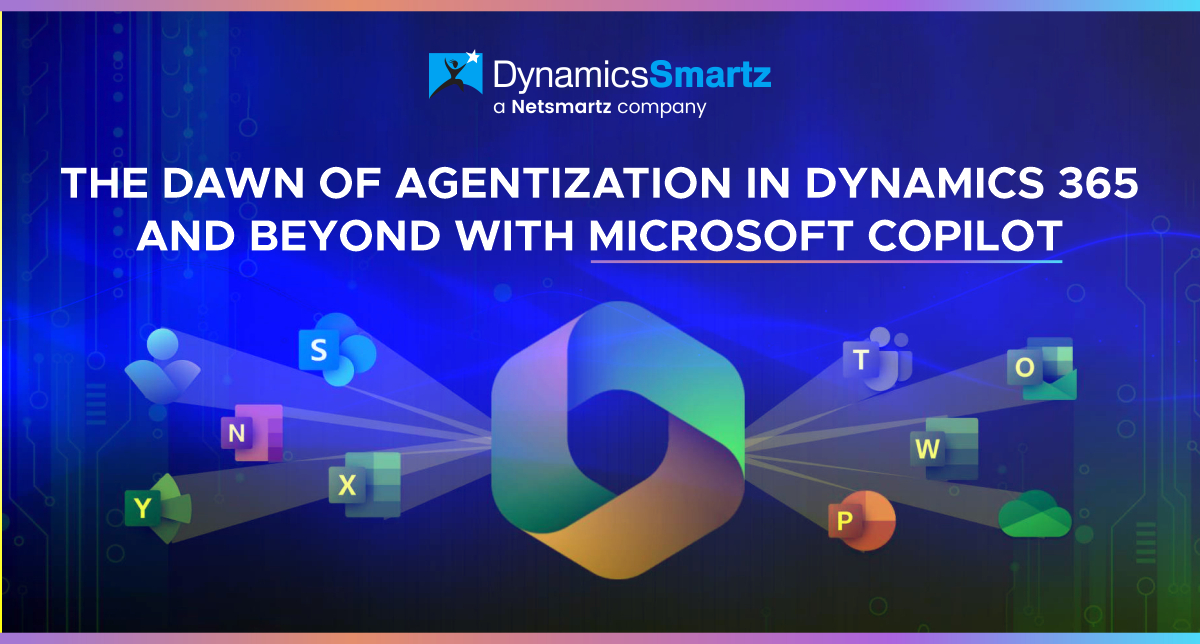
Remember when chatbots were a novelty? They’ve come a long way. Today, we’re witnessing a paradigm shift in how businesses build and interact with digital tools, all thanks to the rise of Agentization in Copilot Studio, formerly known as Power Virtual Agents (PVA).
Now branded under the powerful Microsoft Copilot umbrella, Copilot Studio is redefining how we create, train, and deploy intelligent agents that work seamlessly across Dynamics 365 and Microsoft 365 ecosystems.
So, what exactly is Agentization, and why should Dynamics 365 users be paying close attention? Let’s unpack it together.
What is Agentization in Microsoft Copilot Studio?
Agentization is the next big leap in business automation. Instead of static bots that follow scripts, Copilot Studio now lets you build intelligent AI agents that:
.jpg)
These agents can be deployed across Dynamics 365 modules, such as Sales, Customer Service, and Field Operations, and even integrate with Microsoft Teams and Outlook.
Instead of simply asking, “What’s the status of Invoice #12345?” — an support can now retrieve it from your ERP, analyze customer interactions from your CRM, and even suggest the next best action.
That’s no longer futuristic. That’s now. But let’s rewind for a sec.
The Evolution: From PVA to Copilot Studio
When Microsoft first introduced Power Virtual Agents, the goal was to democratize bot creation—no coding, just drag and drop. Great for FAQs, not so great for complex tasks.
Fast forward to today, Microsoft Copilot AI Studio leveled up big time. You now get:
.jpg)
Copilot Studio now allows users to create intelligent agents that can reason over data, automate workflows, and collaborate with users inside apps like Teams, Outlook, and Dynamics 365.
Why Dynamics 365 Users Should Care (A Lot)
 1.jpg)
Let’s look at why Agentization is a game-changer for Dynamics 365 users:
1. Enhanced Productivity with Automation
Microsoft found that sellers using Copilot in D365 saw a 15% increase in productivity. Agents take care of mundane tasks like follow-ups, data entry, and lead scoring so your people can focus on what actually matters.
Fact: 1.2 hours saved per day per employee using Microsoft Copilot AI (Microsoft Work Trend Index, 2024)
2. Smarter, Context-Aware Responses
Agents aren’t just working in silos or just parroting back answers. They integrate with your CRM and ERP systems, access contextual information, and provide personalized insights. For example, in Dynamics 365 Customer Service, an AI agent can assist reps with real-time suggestions, case summaries, and even customer sentiment analysis.
Fact: 70% of early adopters report faster response times in customer service
3. Cross-App Intelligence
You can start a task in Outlook, get lead context from Dynamics 365, and finish a proposal in Word, all guided by Copilot agents. It’s like having a personal assistant who’s fluent in your entire Microsoft stack.
Fact: 75% of enterprise software will include AI agents by 2026 (Gartner)
Agentization in Action: Real Use Cases
Here’s how companies are putting AI agents to work right now:
- Business Central Financial Agent: Automates accounts payable/receivable tasks, reconciles transactions, and generates financial reports in Dynamics 365 Business Central.
- Inventory Management Agent: Monitors stock levels, triggers reorder alerts, and optimizes inventory workflows within Business Central.
- Customer Service Agent: Handles inquiries, creates tickets, and routes issues to the right department.
- Sales Assistant: Gathers lead data, updates CRM entries, and suggests outreach strategies.
- Project Copilot: Track milestones, generate summaries, and flag risks.
- Field Service Bot: Coordinates technician schedules, automates inventory checks, and updates service tickets.
And the best part? With Copilot Studio, these agents can be customized, trained with domain-specific data, and deployed across Teams, websites, and even your mobile apps.
Behind the Scenes: Key Features Powering Agentization
So what’s the tech behind the curtain? Here’s what makes Copilot Studio tick:
- Prompt Engineering Tools – Create more natural conversations by customizing prompts and responses.
- Memory and Reasoning – Agents can retain context across interactions for smarter dialogues.
- Multi-Channel Deployment – Publish once, use everywhere: Teams, web, mobile.
- Connector Support – Integrate with over 1,000 apps via Power Platform connectors.
And if you’re in a hurry? Microsoft’s prebuilt Copilot templates for Dynamics 365 will fast-track your setup.
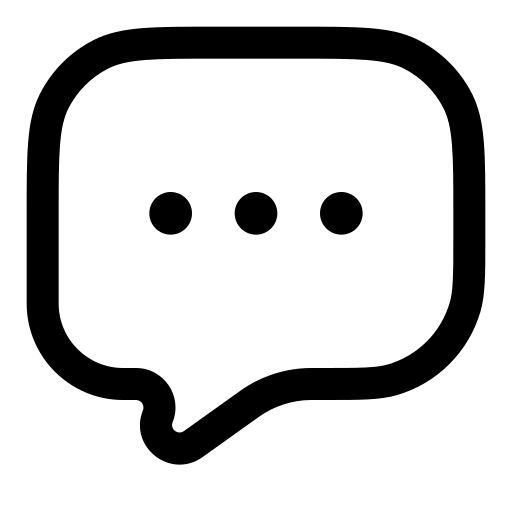 “But I’m Not a Developer…” — And That’s Totally Fine
“But I’m Not a Developer…” — And That’s Totally Fine
Here’s the best part: You don’t need to be a developer to get started.
With Copilot Studio, business users, project managers, and even customer service reps can start creating agents through intuitive visual tools. You can begin with a simple bot that answers questions and scales up to a full-featured Microsoft ai agent for dynamics 365 that runs part of your operations.
If you’re using Microsoft dynamics 365, the integration is smooth, scalable, and ready to bring AI to your fingertips. And if you’re not sure where to begin, that’s where we come in. At DynamicsSmartz, we specialize in turning AI potential into real-world results—from identifying the right use cases to customizing and deploying agents that fit your business like a glove. We handle heavy lifting, so your team can focus on what they do best.
Final Thoughts: AI Agents Are Your New Digital Coworkers
We’re at a turning point. Intelligent agents aren’t just a trend—they’re becoming essential to how we work. Whether you’re in sales, service, operations, or marketing, Microsoft Copilot AI Studio empowers you to build the next generation of digital coworkers.
At DynamicsSmartz, we help businesses integrate Copilot Studio into their Dynamics 365 workflows to supercharge productivity and innovation.
So, what are you waiting for? Start your AI journey today, and let’s build the future of work with agents that work for you.
Categories
- Upgrade
- United States
- United Arab Emirates
- Retail
- Power BI
- Partner Program
- Migration
- Microsoft Dynamics 365 Finance and Operations
- Industry Updates And Events
- Implementation
- Finance and Operations
- Dynamics SL
- Dynamics NAV
- Dynamics GP
- Dynamics Business Central
- Dynamics 365 for Sales
- Dynamics 365 Field Service
- Dynamics 365 Customer Service
- Dynamics 365
- CRM and ERP
- Construction365
- Cloud Migration
- Canada
- Australia
- Artificial Intelligence
Recent Posts
- Dynamics 365 Business Central vs. QuickBooks – A 2025 Comparison for Real-World Needs
- The Complete Guide to Microsoft Copilot for Field Service and AI-Powered Automation
- Dynamics 365 Accounting vs. NetSuite: Which is the Smarter Investment for 2025?
- Creating Custom Security Roles in Dynamics 365 Finance and Operations for the UAE
- ERP Implementation in Australia: Expert Planning, Deployment & Integration








