Blog
Dynamics 365 Business Central Cloud vs On-Premise: Cost, Compliance, and AI-Driven ROI in 2025
Written by
Shawn Sauve / ![]() September 19, 2025
September 19, 2025
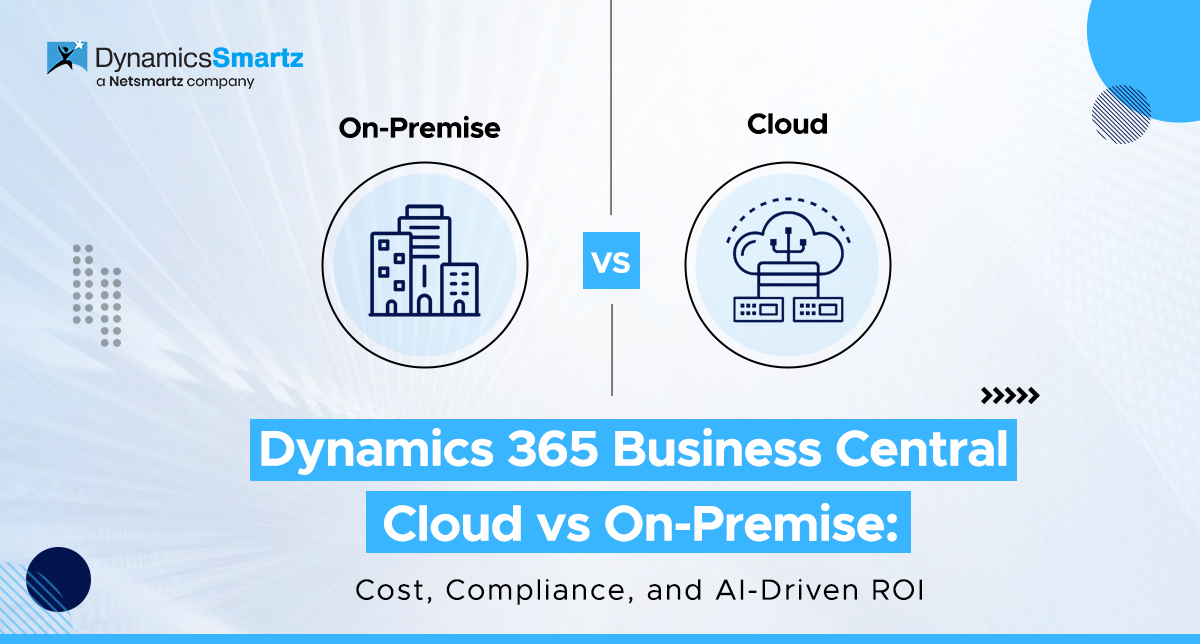
Choosing between Dynamics 365 Business Central Cloud vs On Premise is one of the most common questions businesses face in 2025. The stakes are high, the decision you make today impacts cost efficiency, scalability, security, and even how fast your business can adapt to market shifts. According to Gartner, over 95% of new digital workloads will be deployed on cloud-native platforms by 2025, but does that mean every business should abandon on-premise? Not necessarily.
In this article, we break down everything you need to know about Dynamics 365 Business Central Cloud vs On Premise, helping you make a confident, future-proof decision. Whether you’re a small business exploring digital transformation or a growing enterprise balancing compliance and control, this guide will give you a clear, practical comparison without the jargon.
We’ll explore the difference between Dynamics 365 Business Central on-premises vs cloud, the benefits of cloud vs on-premises, similarities, pricing considerations, and even tips for implementation success. By the end, you’ll have a comprehensive understanding of which model best fits your business in 2025 and beyond.
Understanding the Core Difference
Both versions of Business Central offer the same ERP functionality—finance, inventory, sales, project management, and service—but differ fundamentally in how they are deployed, maintained, and updated.
Business Central Cloud (SaaS)
Hosted on Microsoft Azure, the cloud version offers subscription-based licensing, automatic updates, built-in integrations with Microsoft 365, Power Platform, and AI capabilities like Copilot. This means your team can focus on using the solution rather than maintaining servers, backups, or upgrades.
Business Central On-Premise
Installed on your own servers or private cloud, this model provides full control over infrastructure, database, and code-level customizations. It is typically chosen by businesses with strict data residency requirements, complex customizations, or existing IT investments they want to leverage.
The business central cloud vs on premise similarity lies in the core business processes they support, but the deployment and ownership models change the total cost of ownership, scalability, and upgrade cycle.
Cost, Licensing, and Pricing in 2025
Subscription vs Perpetual Licensing
Cloud uses a monthly subscription model (OpEx), allowing predictable budgeting and lower upfront costs. On-premise typically requires purchasing perpetual licenses (CapEx) along with servers, storage, and IT resources.
Business Central Cloud vs On-Premise Pricing
- Cloud: Pay per user per month. Includes hosting, backups, security, and upgrades. Easy to scale up or down.
- On-Premise: Pay once for licenses, plus annual enhancement plans (~16%). Requires hardware investment and dedicated IT staff.
Microsoft recently announced its first major price adjustment in October 2025, which applies to both cloud and on-premise versions. However, cloud users continue to benefit from more predictable cost structures and bundled innovation.
Scalability, Updates, and Innovation
Scalability
Cloud scales instantly—add new users or storage with a few clicks. On-premise scaling means provisioning additional servers and IT configuration.
Updates & Innovation
Cloud users receive bi-annual release waves automatically, with AI-driven features like Copilot, advanced analytics, and workflow automation made available immediately. On-premise customers must schedule and manually apply upgrades, which may delay access to new functionality.
AI adoption is fastest in the cloud. In 2025, more than 70% of Business Central Cloud users report leveraging AI or Copilot features for tasks like forecasting, anomaly detection, and natural language reporting.
Control, Customization, and Security
Data Control
- Cloud: Enterprise-grade security on Azure with GDPR, ISO, SOC compliance. Microsoft handles disaster recovery and 99.9% uptime SLAs.
- On-Premise: Full control over database and backups. Ideal for companies with strict residency requirements.
Customization
- Cloud: Supports extension-based customization that is upgrade-safe.
- On-Premise: Allows direct code modifications, which may break during upgrades but offer unlimited flexibility.
Security
Cloud benefits from Microsoft’s $20B+ annual cybersecurity investment, advanced threat protection, and automatic patching. On-premise requires your IT team to manage firewalls, anti-virus, and updates.
Accessibility, Integration & Remote Work
With hybrid and remote work becoming the norm, cloud or on premise for small business decision-making now factors in mobility.
- Cloud: Accessible from anywhere with just a browser or mobile app. Deep integration with Teams, Excel, and Outlook.
- On-Premise: Requires VPN or remote desktop setup. Integration with Microsoft 365 tools possible but more complex.
Cloud’s always-on nature is a huge advantage for distributed teams.
Implementation Considerations
Business Central Cloud vs On Premise Implementation
- Cloud: Can be deployed in weeks with minimal IT involvement.
- On-Premise: Longer implementation cycles due to hardware setup, network configuration, and security roles.
Hybrid deployments are also gaining popularity in 2025, allowing businesses to keep sensitive workloads on-premise while running other modules in the cloud.
Feature-by-Feature Comparison
| Feature | Cloud | On-Premise |
| Cost Model | Monthly subscription | Perpetual license + infra cost |
| Updates | Automatic, bi-annual | Manual, IT-managed |
| AI & Copilot | Always up-to-date | Requires upgrade |
| Security | Azure enterprise-grade | Internal IT-managed |
| Accessibility | Anywhere, browser/mobile | VPN required |
| Customization | Extension-based | Full code-level |
| Scalability | Instant | Hardware dependent |
| Ideal For | SMBs, growth-focused | Regulated, highly customized |
Business Central 2025 Trends
- AI and Copilot: AI-first ERP is no longer optional. Cloud users get proactive insights, anomaly detection, and AI-generated forecasts.
- Integration with Microsoft Fabric & Power BI: Deep analytics capabilities are now part of the ecosystem.
- Hybrid and Edge Computing: Some enterprises run Business Central in the cloud but keep sensitive data on local servers for compliance.
- ISV Apps and Marketplace: Growing ecosystem of extensions allows faster time-to-value.
Small Business Perspective
For SMBs, the cloud is generally the smarter choice:
- Low upfront cost
- Minimal IT overhead
- Quick deployment
- Access to continuous innovation
On-premise remains relevant for businesses with heavy manufacturing, strict latency requirements, or offline operations where cloud connectivity is unreliable.
Making the Right Decision in 2025
The choice between Dynamics 365 Business Central Cloud vs On Premise depends on three key factors:
- Business Goals: Growth, innovation, and speed favor cloud.
- Regulatory Needs: Data residency and compliance may demand on-premise.
- Total Cost of Ownership: Factor in not just licensing but also IT, downtime, and upgrade costs.
A hybrid approach may be ideal if you want the best of both worlds.
Conclusion
The comparison of cloud and on-premises features makes it clear that cloud is no longer just an option for early adopters. It is the default choice for future-ready businesses, offering scalability, innovation, and cost predictability. On-premise still has its place for organizations requiring full control and deep customization, but the industry shift toward cloud-first strategies is undeniable.
Your decision should align with your long-term vision. Whether you choose cloud, on-premises, or hybrid, the goal is the same: empower your teams, streamline operations, and position your business for growth in the AI-driven future.

Categories
- Upgrade
- United States
- United Arab Emirates
- Retail
- Power BI
- Partner Program
- Migration
- Microsoft Dynamics 365 Finance and Operations
- Industry Updates And Events
- Implementation
- Finance and Operations
- Dynamics SL
- Dynamics NAV
- Dynamics GP
- Dynamics Business Central
- Dynamics 365 for Sales
- Dynamics 365 Field Service
- Dynamics 365 Customer Service
- Dynamics 365
- CRM and ERP
- Construction365
- Cloud Migration
- Canada
- Australia
- Artificial Intelligence
Recent Posts
- Dynamics 365 Business Central vs. QuickBooks – A 2025 Comparison for Real-World Needs
- The Complete Guide to Microsoft Copilot for Field Service and AI-Powered Automation
- Dynamics 365 Accounting vs. NetSuite: Which is the Smarter Investment for 2025?
- Creating Custom Security Roles in Dynamics 365 Finance and Operations for the UAE
- ERP Implementation in Australia: Expert Planning, Deployment & Integration








